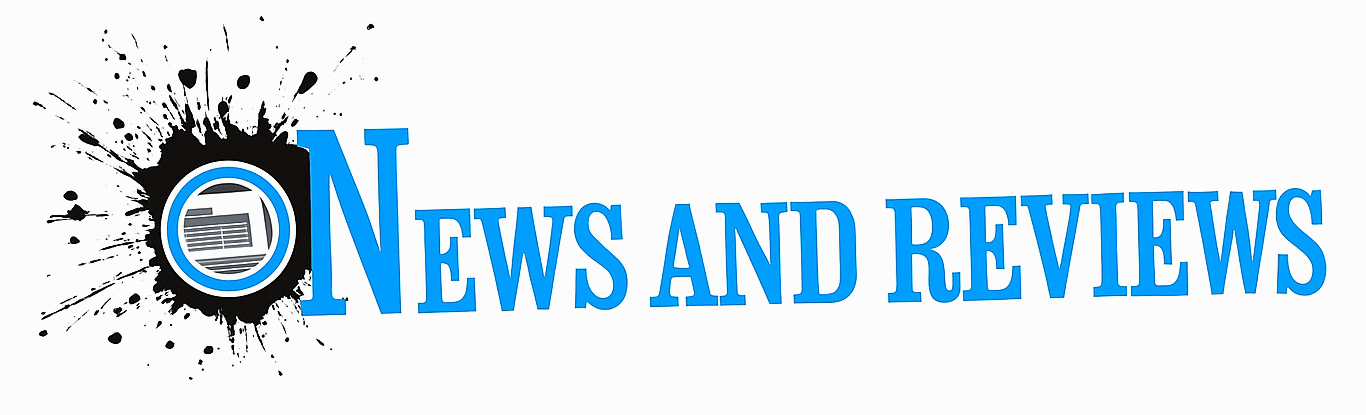If you search Google for web hosting provider or web hosting, you’re hit with thousands of results, all offering unlimited this and unlimited that, the choice is quite overwhelming! Don’t panic though, its quite simple to categorize all the deals and offerings out there, and narrow your choice down to some great quality companies, which regrettably are in the minority when it comes to web hosting, but you can rest assure that some have been around a long time and have consistently stood out from the crowd, unlike the come today gone tomorrow type firms.
What type of web hosting do I need?
Fundamentally, you will be looking for either a Unix web server or a Windows one. There are exceptions, but in 99% of cases, you will be deciding between these two. I say decision, but unless you have not yet decided upon the programming languages you are planning to for example make a website, then this decision is already made for you since it is the programming language that dictates which type of host you need. In this article, we mainly focus on Linux hosting, since it is the most popular choice.
So, putting the software aside for one moment, you’re going to have to decide what type of hardware you will need for your hosting. Generally, the more website visitors you are expecting, the more powerful/expensive server you will need. I have listed them here, from the least powerful/cheapest up to the most powerful/most expensive. There are just three:
- Shared Hosting
- VPS Hosting
- Dedicated Hosting
Shared hosting is the cheapest, and will run most new sites that are, for example, a local retail shop or a local sports club. These would have, as, 30 to 250 different visitors a day and would work fine in most cases. If however that retail shop or sport club where to appear on TV, then your website might receive thousands of visitors/hits, all at one time, such as just after the TV appearance, then shared hosting would not suffice, and instead of the guests seeing you, they might see an incoherent error page, or simply nothing at all, which could mean lost revenues. Perhaps if this were a regular occurrence or you knew it was going to happen, then spending the extra to rent a dedicated server may be the right way to go.
In the middle resides the VPS, which is like a dedicated server, but instead of having the resources of the entire hardware machine, it will be virtual, ie, that one physical machine may hold five or ten virtual servers.
OK, that’s the hardware. Let’s get back to the software
So, as I mentioned, I will be using a Linux server example here. What you next need to do is look at the system requirements of the software you plan to use.
This may be a traditional/typical setup of requiring what’s called a stack., LAMP is a common stack configuration, and it stands for Linux, Apache, MySQL, and PHP.
This combination of software, from the operating system Linux, Apache, the web server software, MySQL, the database, and PHP, “connecting it all” scripting language. Linux comes in many different versions or flavors, CentOS is one type, Ubuntu Server is another, both do pretty the same.
Here’s an example: the forum software MyBB is a free, open-source program where communities can form and talk to one another. If I look at its system requirements, I see this:
1) A web server or web hosting account running an operating system with support for PHP
2) PHP version 5.1.0 or above with XML Extension installed
3) MySQL version 4.0 or above, PostgreSQL, or SQLite
ALAMP-stacked server contains all of these by definition; however, MyBB also needs to have available to it a few other PHP modules/extras. These you must either check are available from your hosting provider before you sign up, as often in a shared hosting account you do not have access to the tools needed to install these extra modules, or should you have a VPS or dedicated server, you will have full, or what’s known as “root” access, in which case you can do what you want. That might seem like a great thing at first, but you run the risk of making mistakes or opening yourself up to possible attacks from hackers if you are not sure what you are doing. One great option for setting up and maintaining your server is getting one with an administration program called cPanel, which uses a nice web page GUI for you to use your mouse with like any other website. The other option is to use what’s called the Terminal, which is the black and white screen you may have seen on a PC, where you can only enter text/commands.
What I am essentially talking about here is whether you want to do all the technical server administration tasks yourself, or have the company you get the server from handle it. The two terms are managed and unmanaged. Unmanaged servers, as a minimum, come with just the terminal available to you; cPanel, for example, would have to be added on by the hosting company when you order. This applies to VPS too. Shared hosting, however, is typically managed and comes with cPanel, which includes nice and easy-to-use options for installing programs such as MyBB for you in a couple of clicks.
So what you need to do is find the software requirements of the software you want to run on your server, and ask companies you like the look of whether their hosting services have those features.