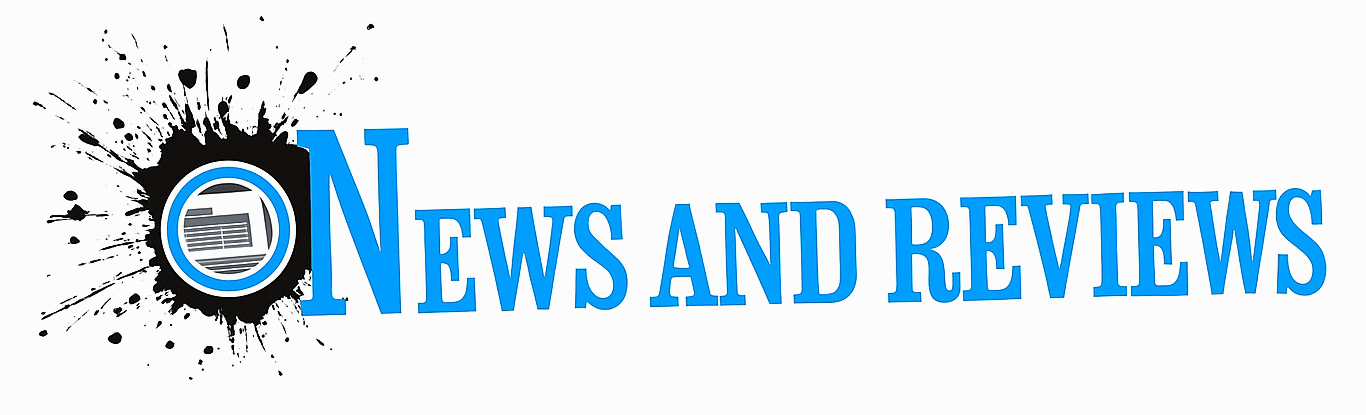Introduction
Apple was able to completely redefine what people thought of when they pictured a laptop with the Macbook Air and it is obvious Apple has set out to do that again with the Macbook. Although the Macbook Air is now praised as one of the best, if the not the best laptop one could buy, it wasn’t always the beautiful and efficient piece of machinery it is today. Much like the Macbook, the Macbook Air was plagued with a lack of ports, power, and battery… Can Apple do with the Macbook what they did with the Macbook Air?
Design
Gorgeous is the only way to accurately describe the new Macbook. Coming in at 1.31cm at its thickest point, the macbook remains thinner than most other laptops on the market. Along with its incredible thickness, the macbook also weighs 2.03 pounds, the weight of two iPad Air’s and light enough to be used during takeoff and landing while flying.
Apple has managed to fit a full sized keyboard and trackpad into this very small body and the only real “drawback”, if you’d consider it one, is the lack of the iconic glowing Apple logo which has been on the back of every other Macbook to date. It seems that Apple was unable to stop light leaking through the ridiculously thin display when the translucent logo was present, so they opted for an iPad-esque reflective logo.
“Apple has managed to fit a full sized keyboard and trackpad into this very small body…”
The Macbook is also Apple’s first all metal laptop and comes in three distinct Apple colors: Silver, Space Grey, and Gold, resembling its iPhone/iPad siblings.
Display
The display of a laptop, tablet, phone, or any other computerized device is undoubtably its most important aspect and Apple has nailed the display on the Macbook. With a 12 inch, 2304×1440 display (226 ppi), the Macbook has the famous retina display which is found throughout the MacBook Pro line.
With fantastic viewing angles, small bezels, and fantastic color reproduction, this display is a major selling point for the Macbook. This is the real reason someone should even consider buying the Macbook over the Macbook Air and it really is worth it, if you’re willing to shell out the extra couple hundred dollars for it.
Keyboard
The Macbook’s keyboard (and maybe its ports, or lack thereof) is one of its most controversial aspects. Basically, Apple had to completely redesign the keyboard mechanism on each key to allow for the Macbook to be this thin. The “Butterfly Mechanism” results in larger keys and a more stable typing feel, but with much less travel than the average keyboard. After using the MacBook for several months and really getting to know it, I’ve decided that the keyboard really is a pleasure to use, but there are many who disagree with me, saying that they aren’t able to tell whether or not they successfully registered a keystroke due to the lack of travel.Personally, I think the keyboard is great.
The easiest way to decide whether or not this will be a problem for you is by going to an Apple store and trying the keyboard out for yourself.
Trackpad
Apple’s trackpads have always set the standard for notebooks, but they have managed to go another step further with the introduction of their Force Touch trackpad. To fit a proper trackpad into the MacBook, Apple had to re-envision it by doing away with the “diving-board” mechanism and making the trackpad completely stationary. Instead of the it having a real physical click, by cleverly using electromagnets, Apple was able to flawlessly simulate a click without the trackpad moving.
Along with a new trackpad technology, Force Touch has been brought to the MacBook, allowing for different amounts of pressure to be sensed by the trackpad. Users are able to press harder on a word, image, or file to show a glimpse of information. Although this is well implemented, it’s yet to have many real world uses and is a nice feature to have but isn’t a real selling point.
Power
The introductory MacBook is powered by a 1.1 GHz Intel Core M processor, which technically puts this laptop in the realm of mobile devices, more so than any other MacBook. The MacBook is upgradable to 1.3 GHz but beyond that simply isn’t offered. This processor is what allows the MacBook to run in complete silence, without the need for a fan or vent, and what allows for its great battery life. The only drawback to this processor is that, yes, it’s slow. Although the processor seems slow, the MacBook isn’t and with Apple’s very successful optimization of OS X, along with the MacBook’s 8GB of RAM and ultrafast flash storage (256/512GB), it is completely fast and functional in everyday use with multiple tabs open and several applications running.
“The introductory Macbook is powered by a 1.1 GHz Intel Core M processor, which technically puts this laptop in the realm of mobile devices, more so than any other MacBook.”
It helps to use Apple optimized software such as iTunes and Safari, but the MacBook is even able to run World of Warcraft and Diablo, both graphically intensive games, at “Good” graphical settings with at least 40FPS. The only place I really saw the MacBook slow down was in video editing using iMovie and when editing large RAW files, although both of these are very possible, just slow. I would not recommend the MacBook for any gamer or audio/video editor, but for normal everyday use the MacBook is well suited.
Battery
Not much can be said about the MacBook’s battery other than it is great. The Core M processor is only able to use up to 5 Watts of power so even intense gaming such as World of Warcraft doesn’t drain the battery in less than a couple hours. On most days, the MacBook was able to outlast me and I didn’t need to plug it in until I went to bed, thanks to the tiering system Apple has implemented to maximize battery capacity. The battery life is great and something most people will not need to worry about at all.